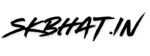In the increasingly digital world, remote work is more than just a trend—it’s fast becoming a standard. Teams and entire companies are hiring employees who work from home or from different parts of the world. With this shift, VPNs with static IP for remote workers have emerged as a powerful solution to maintain data security, streamline remote access, and provide a stable online work environment.
This complete guide will walk you through everything you need to know about using Virtual Private Networks (VPNs) with static IP addresses, how they benefit remote workers, what to look for in a VPN provider, and best practices for setup. Whether you’re new to the concept of VPNs or searching for advanced insights, this article has you covered.
Table of Contents
Understanding VPNs: A Quick Overview
A Virtual Private Network (VPN) is essentially a secure tunnel that connects your device to a remote server over the internet. By encrypting your data and masking your IP address, a VPN ensures that your online activity remains private. When working remotely, this layer of security becomes important, as public or home networks may be vulnerable to cyberattacks.
- Encryption: VPNs use various types of encryption protocols (like OpenVPN, IKEv2, or L2TP/IPSec) to prevent unauthorized access to your data.
- IP Address Masking: Instead of revealing your actual IP address, the VPN server assigns you a different IP—often from a different geographic location.
For many remote workers, a traditional VPN is enough to secure daily tasks, but there’s an added layer of functionality and control when you combine it with a static IP address.
What is a Static IP Address?
An IP address identifies your device on the internet. Most consumer internet connections use dynamic IP addresses, which change each time you connect to the network or after a certain period. A static IP address, on the other hand, does not change—it’s a permanent, unchanging identifier.
What are the Key Characteristics of Static IP Addresses?
- Permanence: Your IP remains the same, providing consistency in accessing devices, servers, or databases remotely.
- Ease of Access Control: If you need to whitelist or blacklist IP addresses, a static IP makes it simpler because you only deal with a single, constant IP.
- Professional Image: When running certain services, having a static IP can present a more professional front (e.g., hosting your own email server).
Why Remote Workers Need a VPN with Static IP?
With the global workforce scattering across home offices, coworking spaces, and cafés, the risk of data breaches and cybersecurity threats grows exponentially. VPNs with static IP for remote workers solve several issues mentioned below:
- Enhanced Security: A static IP assigned through a VPN means consistent control over who can access your company’s internal network and resources. This is particularly useful when you want to implement IP-based access controls.
- Consistent Remote Access: If you rely on connecting to the same corporate database or specialized software from different locations, a static IP guarantees stable connectivity without frequent reconfiguration.
- Location-Based Restrictions: Many organizations or tools require you to access their platforms from approved IP addresses. With a static IP, you won’t be locked out if your address changes unexpectedly.
- Streamlined Troubleshooting: When IT teams know your IP address will never change, diagnosing network issues becomes simpler and faster.
Overall, VPNs with static IP for remote workers deliver both the security of a VPN and the reliability of a fixed IP address, allowing for better productivity and minimal downtime.
What are the Key Benefits of VPNs with Static IP for Remote Workers?
Let’s break down the major advantages in more detail:
Improved Security and Control
- Encrypted Traffic: Your data is always protected from interception, thanks to robust encryption algorithms.
- IP Whitelisting: With a static IP, companies can whitelist your VPN IP address, allowing seamless yet secure access to internal resources. This prevents unauthorized IP addresses from gaining entry.
- Consistent Security Posture: You don’t have to worry about changing IP addresses compromising security or interfering with your whitelist/blacklist settings.
Stable Access for Collaborative Tools
- Remote Desktop Protocol (RDP): If you frequently use RDP, having a static IP simplifies granting remote permissions.
- Collaboration Platforms: Tools like Slack, Microsoft Teams, and Zoom often benefit from stable connections to reduce lag and maintain consistent call quality.
Simplified IT Management
- Easier Monitoring: For IT admins, monitoring a fixed IP is more straightforward, making it simpler to spot anomalies.
- Unified Policy Enforcement: Security rules can be specifically tailored to your static IP, ensuring you meet compliance standards.
Bypassing Location-Based Restrictions
- Access Geo-Restricted Content: Some companies use geo-restrictions for security. A VPN with a static IP located in the same region as your company allows easy access while traveling.
- Local Testing: If you need to test a website or service from a particular region, you can connect to a static IP in that region for consistent results.
How to Choose the Right VPN Protocols?
When setting up VPNs with static IP for remote workers, you’ll encounter different VPN protocols. Understanding their strengths can help you pick the best option.
OpenVPN
- Pros: Highly secure, open-source (which means regularly updated by the community).
- Cons: It might require extra setup steps, especially if you’re configuring it on various devices.
IKEv2 (Internet Key Exchange version 2)
- Pros: Known for speed and reliability, especially when switching between Wi-Fi and cellular data.
- Cons: Limited support on certain platforms; requires additional configuration in some cases.
L2TP/IPSec
- Pros: Widely supported, easy to configure on many devices.
- Cons: Can be slower due to double encapsulation of data.
WireGuard
- Pros: Modern, extremely fast, and uses state-of-the-art cryptography.
- Cons: Relatively new, so long-term stability is still being tested in some enterprise environments.
Choose a protocol that balances speed, security, and compatibility with your devices. Most major VPN providers offer multiple options, so you can experiment or seek advice from your provider’s support team.
How to Set Up a VPN with Static IP?
Setting up a VPN with a static IP can be done in different ways: renting a specialized server from a VPN provider, purchasing a dedicated IP add-on, or setting up your own VPN server on a virtual private server (VPS).
Steps to Configure a VPN with Static IP from a Provider
- Choose a Reliable Provider: Look for providers that specifically offer VPNs with static IP addresses.
- Sign Up and Select the Static IP Option: During signup, opt for a dedicated or static IP plan.
- Download and install the VPN Client: Providers usually offer desktop and mobile applications.
- Log In and Select Static IP Server: After installation, log in and choose the server that provides the static IP.
- Configure Protocols and Encryption: Pick your preferred VPN protocol (OpenVPN, IKEv2, etc.) based on your needs.
- Connect to the VPN: Test your connection and verify that your IP is the same each time you connect by using an IP-checking service.
Setting Up Your Own VPN Server
For maximum control, you can set up your own server:
- Rent a VPS: Providers like Amazon Web Services (AWS), Hostinger, or similar cloud providers offer VPS hosting.
- Install VPN Software: OpenVPN and WireGuard are popular choices that you can configure on your VPS.
- Assign a Static IP to Your VPS: Ensure you rent a plan that includes a static IP or the option to purchase one.
- Configure Firewall Rules and Encryption: Secure your server by implementing strong firewall rules and robust encryption settings.
- Connect Your Remote Workers: Provide them with the VPN client configuration files and credentials.
Setting up your own server demands more technical know-how and ongoing maintenance but gives you complete control over security policies and user management.
Use Cases: Industries and Scenarios
VPNs with static IP addresses are versatile, fitting a wide range of scenarios:
- Software Development: Developers can securely access code repositories and staging environments.
- Healthcare: Medical practitioners can remotely access electronic health records without compromising patient data privacy.
- Finance: Brokers and financial analysts can securely handle sensitive banking transactions.
- Education: Teachers and academic staff can access school servers for e-learning platforms, ensuring stable video conferencing and data sharing.
- Media and Content Creation: Creative professionals often handle large files and require uninterrupted, stable connections.
Industry Example: Healthcare
In the healthcare sector, government regulations impose strict guidelines on data security. A healthcare provider using a VPN with static IP can easily comply by allowing only pre-approved IP addresses (the static VPN IP) to access medical records. This adds an extra layer of data protection and reduces the risk of unauthorized intrusion.
Best Practices for Secure Remote Access
While a VPN with a static IP significantly improves security, it’s just one component of a holistic remote work strategy. Consider these best practices:
- Use Multi-Factor Authentication (MFA): Even if someone obtains your VPN credentials, MFA can block unauthorized access.
- Regularly Update Software: Keep your VPN client, operating system, and antivirus tools up to date to patch vulnerabilities.
- Password Hygiene: Encourage strong, unique passwords for every account, and change them periodically.
- Employee Training: Conduct regular cybersecurity workshops to keep remote teams aware of phishing attempts and malware threats.
- Monitor Network Traffic: Implement monitoring tools that can alert you of suspicious activities originating from any IP addresses.
- Enforce Access Control Policies: Give remote workers only the minimum required privileges to perform their tasks.
Troubleshooting Common VPN and Static IP Issues
Even with a robust setup, remote workers may face occasional hiccups. Here’s how to resolve some common issues:
- IP Address Not Recognized:
- Cause: Network routing updates or delays in DNS propagation.
- Solution: Flush DNS cache and reconnect to the VPN. If it persists, contact your provider’s support.
- Slow Speeds or Frequent Disconnects:
- Cause: Overloaded server, outdated protocol settings, or unstable internet connection.
- Solution: Switch to a less congested server or a faster VPN protocol like WireGuard. Ensure your home network is stable.
- Port Blocking:
- Cause: Some ISPs block or throttle specific ports commonly used by VPNs.
- Solution: Use protocols or ports less likely to be blocked (e.g., port 443 for OpenVPN).
- Authentication Errors:
- Cause: Incorrect login credentials or expired certificates.
- Solution: Reset credentials and verify any digital certificates are up to date.
If these issues become recurrent, consult your VPN provider’s support or consider switching providers if your current one cannot resolve chronic issues.
Selecting the Best VPN Provider for Your Team
With numerous VPN services out there, how do you pick the right one for VPNs with static IP for remote workers? Consider the following factors:
Static IP Availability
- Dedicated IP Plans: Check if the provider offers a dedicated or static IP option as an add-on or included feature.
- Server Locations: Choose a provider with server locations that meet your geographic or compliance needs.
Security Features
- Encryption Standards: AES-256 is a trusted standard.
- No-Log Policy: This ensures your online activities aren’t stored or sold.
- Automatic Kill Switch: Disconnects your device if the VPN fails, preventing data leaks.
Performance and Reliability
- Bandwidth and Speed: Look for providers with high-speed servers.
- Server Load and Uptime: Consistent service ensures minimal downtime during important work tasks.
Customer Support
- 24/7 Live Chat or Ticket System: When you run into issues, timely support can save hours.
- Comprehensive Documentation: User guides, FAQs, and forums for quick troubleshooting.
Scalability
- Number of Devices or Users: Ensure the plan supports your entire remote team if you’re managing multiple employees.
- Enterprise Solutions: If you’re a large organization, check if they offer enterprise-level solutions tailored to your needs.
Future Trends in VPN and Remote Work Security
The remote work landscape is ever-evolving, and so are the security measures designed to protect it. Keeping an eye on future trends will help you stay ahead:
- Zero Trust Architectures: Shifts focus from perimeter-based security to continuous verification of user and device identity.
- SASE (Secure Access Service Edge): Integrates networking and security functions into a unified, cloud-based service.
- Quantum-Resistant Encryption: As quantum computing advances, new encryption methods are being developed to ensure future-proof security.
- Automation and AI-Driven Security: Tools that automatically detect and respond to threats in real-time will become more prevalent.
While VPNs with static IP for remote workers remain a strong option today, these emerging paradigms could influence how we deploy secure connections in the near future.
Conclusion
In the era of flexible work arrangements and global teams, VPNs with static IP for remote workers offer a near-ideal blend of security, stability, and reliability. By encrypting your online traffic and providing a consistent IP address, remote employees can securely connect to company resources, maintain compliance with data protection standards, and smoothly collaborate from anywhere in the world.
When deciding if a static IP is right for you or your company, weigh factors like cost, ease of setup, and ongoing maintenance. Whether you opt for a commercial VPN service with dedicated IP plans or build your own VPN server, the end result is the same: a more secure and controlled environment that benefits both management and the employees working remotely.
Key Takeaways:
- A static IP address offers a permanent online identifier, which simplifies IP-based access control and remote troubleshooting.
- The right VPN protocol plays a vital role in balancing speed, security, and device compatibility.
- Regular employee training, strong access policies, and continuous monitoring are essential for maintaining a secure remote workforce.
- New security trends like Zero Trust and SASE may shape the future, but VPNs with static IP addresses remain a cornerstone of remote work security for the foreseeable future.
By implementing a solid strategy for VPNs with static IP for remote workers, you can significantly minimize security risks, streamline your team’s workflows, and provide a seamless, professional online experience—even when your employees are scattered around the globe.